Inventory
The Inventory overview page in the Customer Portal provides an overview of your purchased license totals, current remaining licenses, and YubiKeys available for shipments.
The inventory information is also displayed broken down per subscription tier, and reseller, if applicable. If you have purchased perpetual products, this inventory is also displayed. For more information about subscriptions and product tiers, see Purchasing Models.
Note
Creating shipment of YubiKeys is done from the Delivery overview page, or from the Shipments page, see Requesting Shipments. You cannot create shipments from the Inventory overview page, this page is only for viewing inventory information.
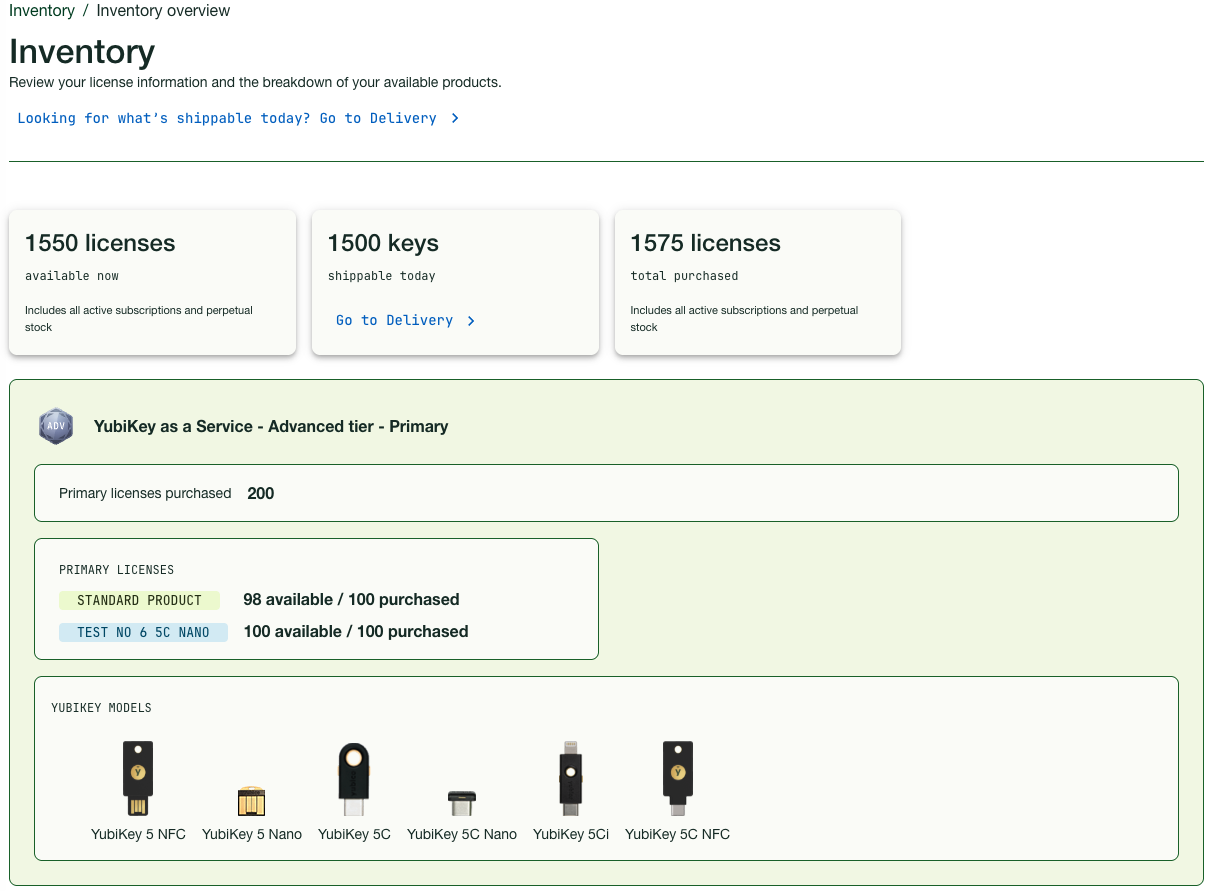
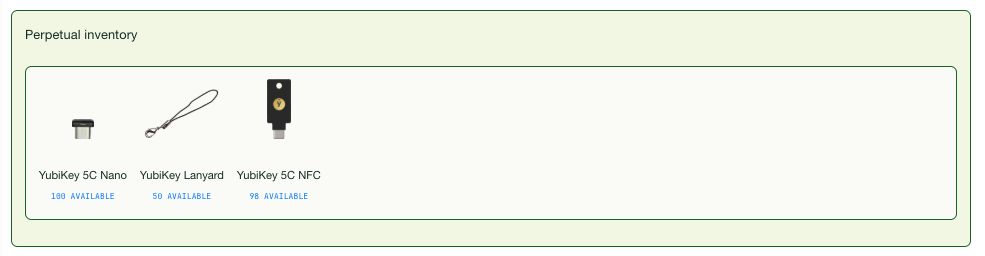
The Inventory overview page provides the following information:
- Total number of available licenses, current number of YubiKeys available for shipment, and total number of licenses purchased (top section). In the example image above, there are 1550 user licenses available, and 1500 keys available for shipment. In total, 1575 licenses have been purchased.
- Details for each subscription tier (Base/Advanced/Compliance):
- Total number of purchased licenses (Primary, Replacement, or Backup).
- Current number of available licenses (Primary, Replacement, or Backup).
- YubiKey models available for selection within the subscription tier.
- Available customization options applicable to the subscription tier. The customization ID or label is displayed with a blue background. Products in subscription tiers that are not available with customization, are displayed as “Standard Product” with a green background.
- Perpetual purchased inventory, if available.
Shippable Inventory
On certain occasions, shippable quantities for a product might be allocated, for example due to limited availability. Inventory allocation is also used for shipment of customized keys to indicate the number of pre-programmed keys available for shipment.
If there is an inventory allocation set for a specific product you will see the availability in the Create shipment form when requesting shipments. The allocation is removed or updated as soon as the affected products become available.
In the example below, an inventory allocation of “Up to 60 shippable” (pink background) has been set for the Security Key NFC - Enterprise Edition. This means that, although the number of available licenses is 85, only up to 60 YubiKeys of that model can currently be shipped.
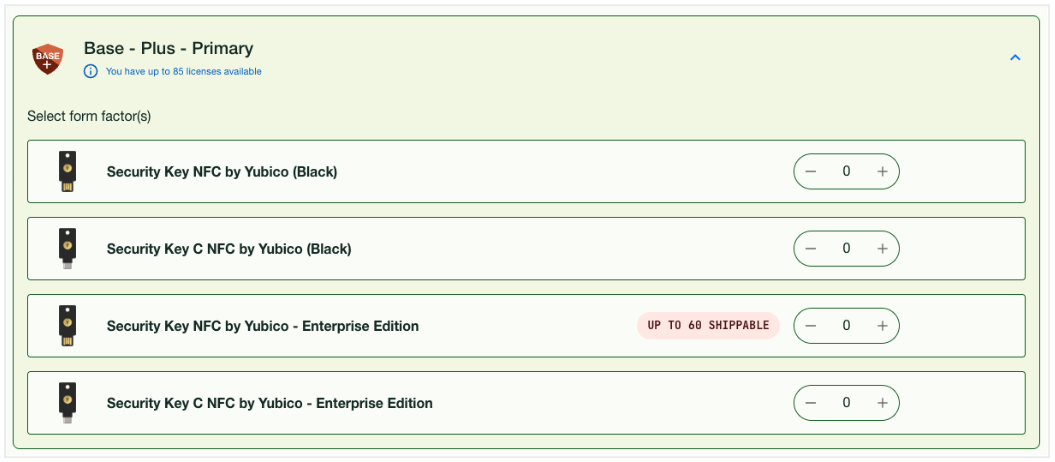
Note
It is possible to initially request more keys than you have inventory for. The system will accept all orders since inventory availability is first checked at the 2am PST processing time. Shipment requests processed while there is still inventory will be sent for fulfillment, whereas the rest will receive a processing error. The exception is if there is an inventory allocation in place, in which case the system will prevent shipment requests from being accepted.