Download the App
The latest versions of the Yubico Authenticator app are available to download directly from Yubico and/or via a platform store:
macOS
Yubico Authenticator for macOS direct download
Yubico Authenticator for macOS on the Mac App Store
Windows
Yubico Authenticator for Windows direct download
Yubico Authenticator for Windows on the Microsoft Apps Store
Linux
Yubico Authenticator for Linux direct download
Android
Yubico Authenticator for Android on the Google Play store
Yubico Authenticator for Android direct download
iOS and iPadOS
Yubico Authenticator for iPhone and iPad on the App Store
These download links can also be found on the Authenticator page on the Yubico Website.
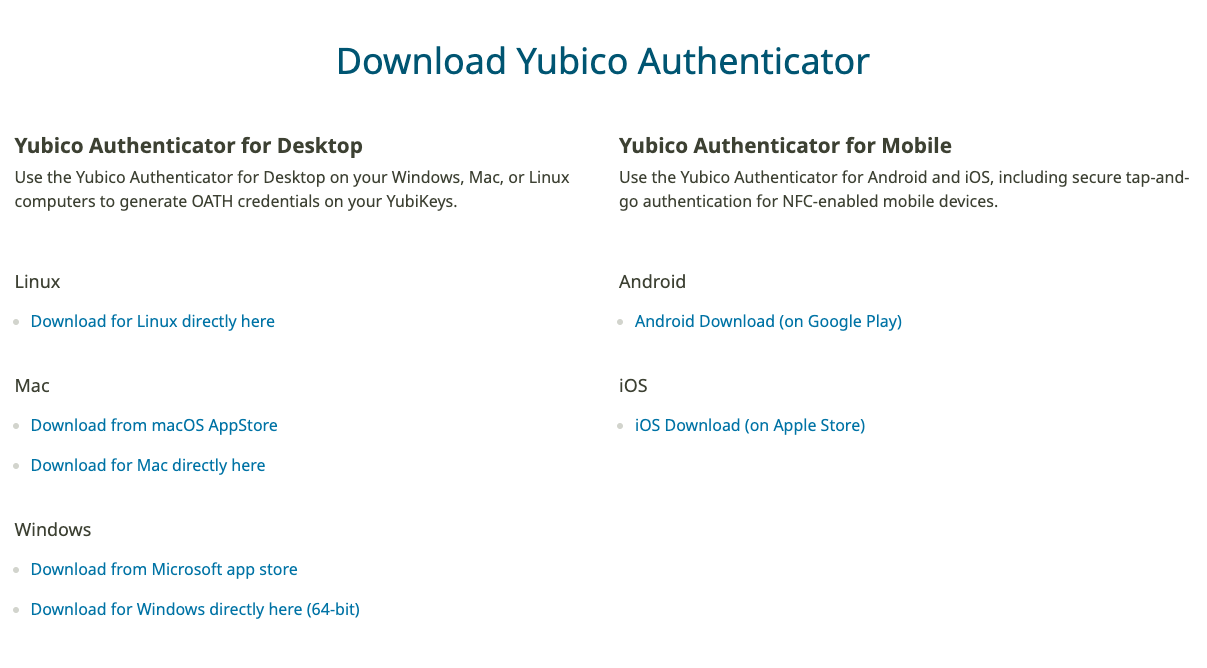
Previous releases
Previous versions of Yubico Authenticator (for Windows, Mac, Linux, and Android) can be downloaded from the Releases page.
Developers
For developers wishing to download the source files for Yubico Authenticator, please see the GitHub repos for your desired platform: